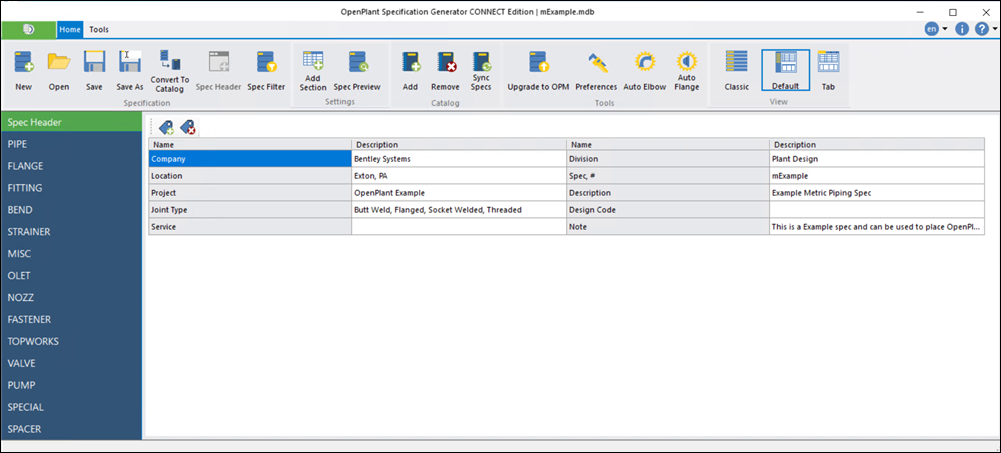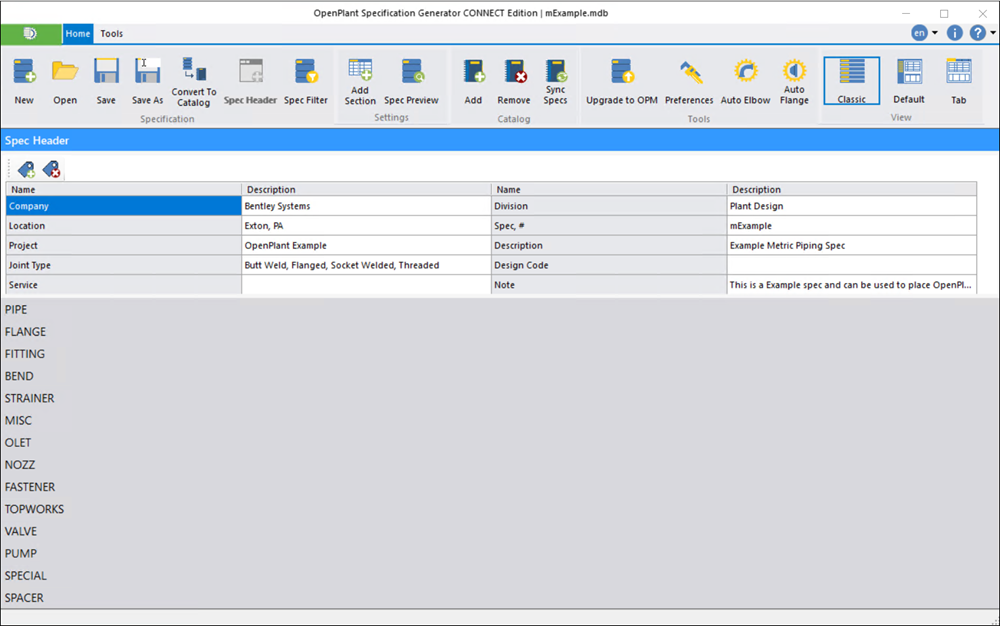The Interface
The
OpenPlant Specification Generator interface
(shown below) is comprised of three sections:
- Command Ribbon - series of commands are provided to enable you to add/modify/delete information to/from the spec.
- Display Panel - Located
on the left side of the interface. The contents window will display information
regarding the node selected from the panel.
- Spec Header - Provides general information about the loaded specification.
- Spec Filter - Allows you to set constraints for spec sections based on size and schedule values of components.
- Spec Sections - A specification is created by adding a series of spec section definitions and defining the constrains for each. The Spec Generator will create your spec by extracting records from the selected catalogs based on the constraints defined for these sections.
- Information Window - The main window displays information specific to the node selected in the display panel.